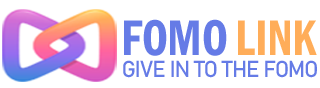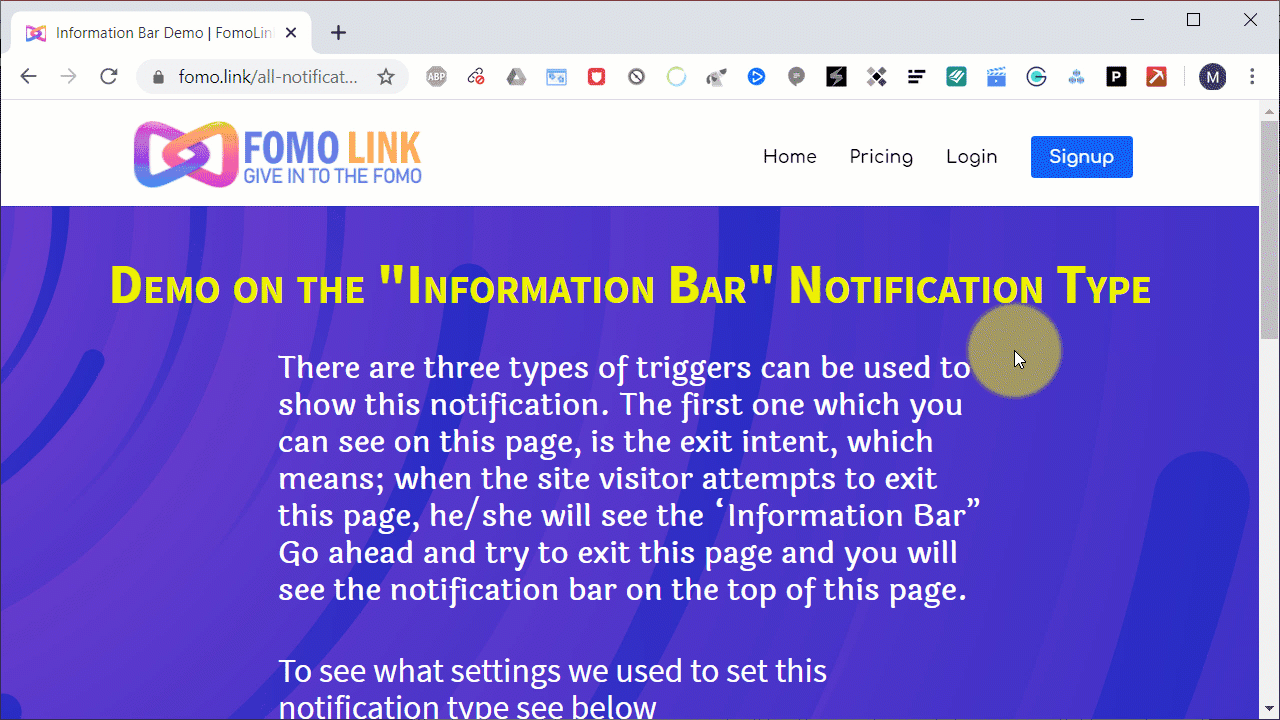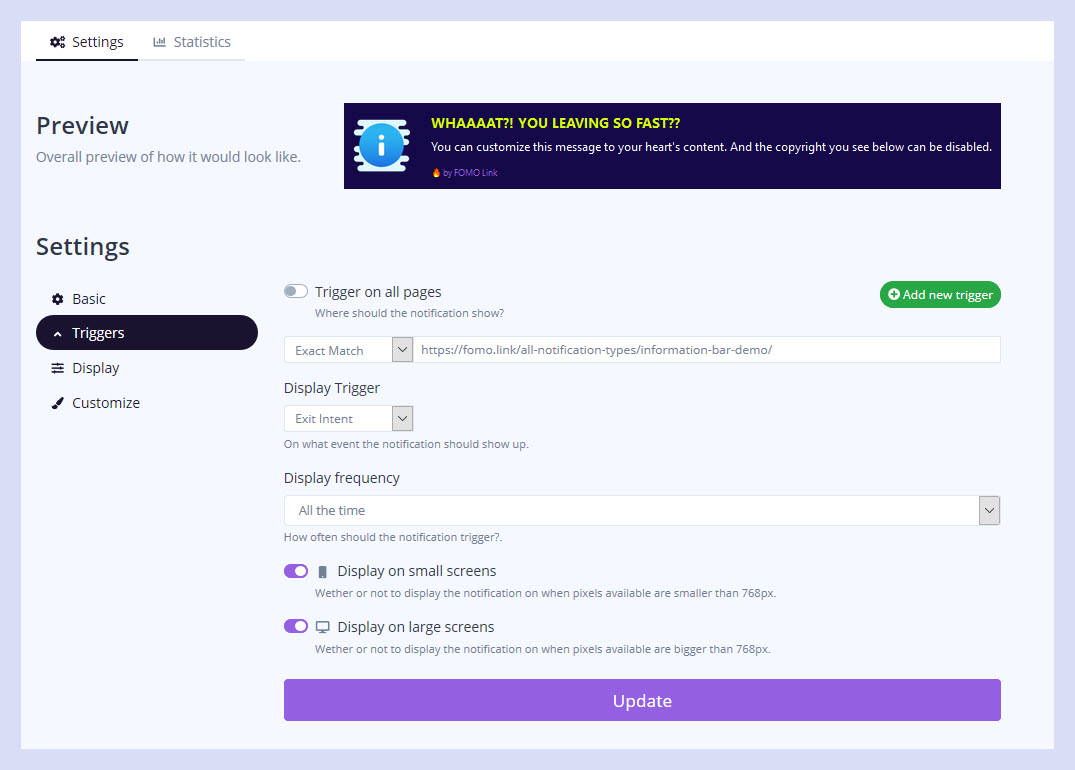Demo on the "Information Bar" Notification Type
There are three types of triggers can be used to show this notification.
The first one which you can see on this page, is the exit intent which means; when the site visitor attempts to exit this page, he/she will see the “Information Bar”
Go ahead and try to exit this page and you will see the notification bar on the top of this page.
The first one which you can see on this page, is the exit intent which means; when the site visitor attempts to exit this page, he/she will see the “Information Bar”
Go ahead and try to exit this page and you will see the notification bar on the top of this page.
See below what settings we used to set this notification